Discovering the Top 4 Grammarly Alternatives for Every Writer
Written on
Chapter 1: A Shift from Grammarly
Recently, I decided to stop using Grammarly. While it served me well as a non-native English writer, I encountered some limitations. The primary reason for my switch was the Safari extension's incompatibility with Medium. Fortunately, I discovered several excellent alternatives that offer both free and paid options, similar to Grammarly.
Here are my top four picks:
LanguageTool
This is my current choice. LanguageTool is a robust alternative that provides a free version with solid features, alongside a paid plan that is both powerful and more budget-friendly compared to Grammarly’s premium service. While Grammarly starts at $12 per month, LanguageTool is available for just $5.
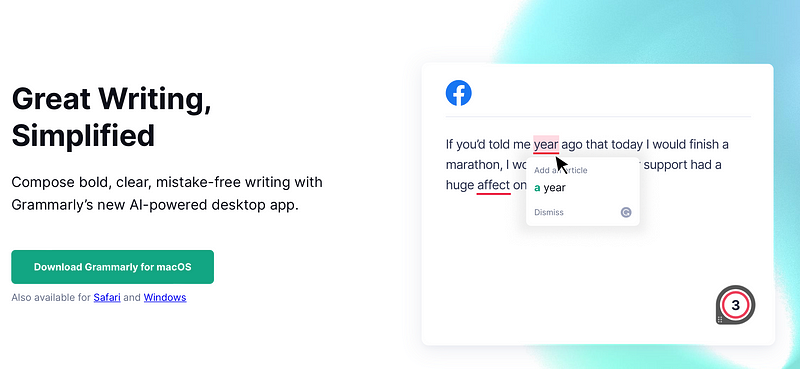
I stumbled upon LanguageTool thanks to the fantastic writing application Ulysses, which is exclusive to Apple users. Ulysses is a minimalistic yet feature-rich platform for bloggers and writers, offering direct integration with Medium and other platforms like WordPress. Moreover, it includes an integrated spell and grammar checker powered by LanguageTool.
ProWritingAid
Several readers recommended ProWritingAid when I mentioned my transition from Grammarly. This service is among the most favored and offers a comprehensive set of features along with an advanced AI checking system. However, it comes with a cost: the premium version is priced at $20 per month or $80 annually, which is a decent discount. For $399, you can also opt for a lifetime subscription. Additionally, ProWritingAid offers a Premium Plus package that includes a plagiarism checker, priced at $24 monthly or $89 per year, with a lifetime deal available for $499. It’s a powerful tool that outperforms Grammarly in many respects.
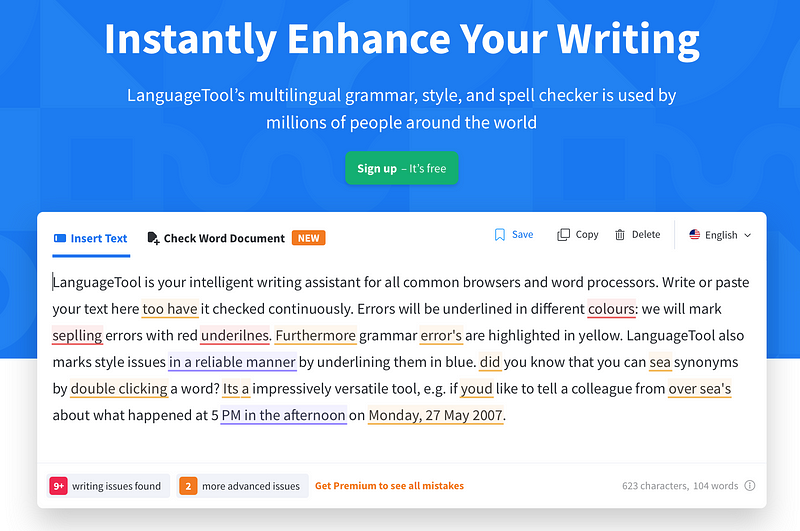
The Hemingway Editor
Another noteworthy option is the Hemingway Editor, which can be accessed online or via dedicated apps for both Mac and Windows. It serves not only as a competent writing tool but also as a viable alternative to Ulysses for Windows users, featuring a built-in grammar and spell checker.
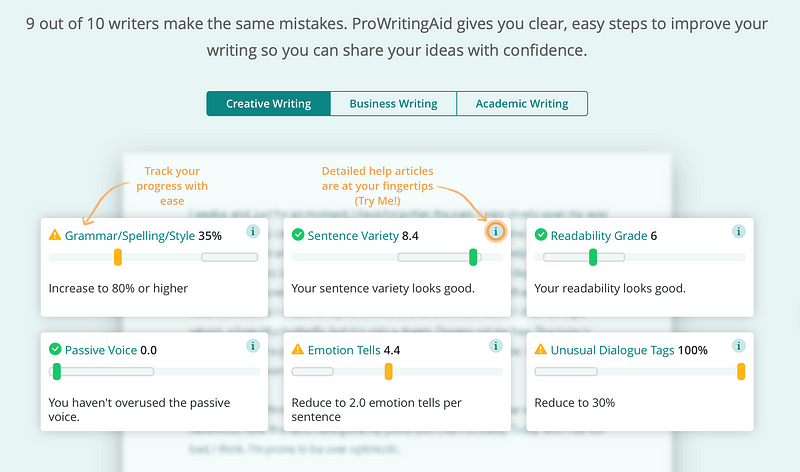
WhiteSmoke
Lastly, I included WhiteSmoke in my list. Currently available only for Windows, a Mac version is expected soon. The premium plan typically begins at $10 monthly, and a 50% discount is available right now. This version also comes with a limited plagiarism checker.
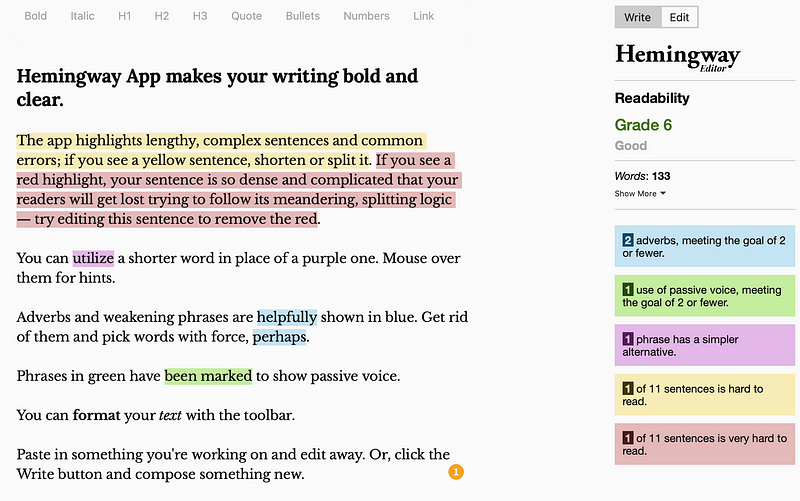
I haven't extensively tested WhiteSmoke, but its performance seems comparable to alternatives like Grammarly. However, it’s not my top recommendation due to its somewhat outdated website design.
Conclusion
Spell checkers and grammar tools are invaluable for non-native writers like myself, as they help catch many errors I might overlook. While none of these writing aids can guarantee 100% accuracy, they significantly enhance the writing process. After a year of using Grammarly, I recently transitioned to LanguageTool, mainly for its seamless integration with Safari and Medium. I haven't missed Grammarly since, as LanguageTool's free version meets all my current needs.
Any of the alternatives mentioned above could be worthwhile if you're considering a switch from Grammarly.
P.S.: If you'd like to receive my posts directly in your inbox, sign up here! Additionally, if you want to explore Medium, consider supporting me and countless other writers by subscribing for just $5 a month. When I began, I earned $3000 within six months. By using this link, you'll be supporting me without any extra cost to you. Thank you immensely!
Chapter 2: Exploring Video Resources
In this video, discover the seven best alternatives to Grammarly, featuring detailed insights on their features and pricing.
This video outlines the six top alternatives to Grammarly, providing essential information to help you choose the right writing tool for your needs.